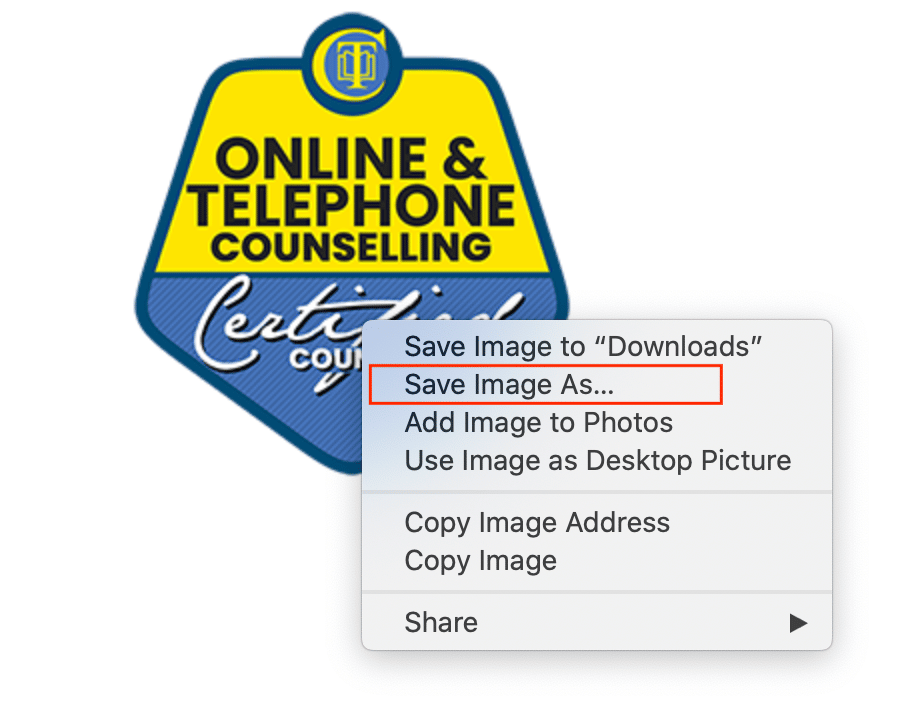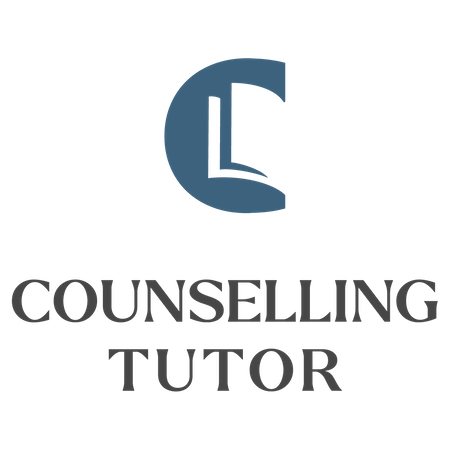Download your Certified Counsellor Badge
The badge is available in 3 sizes for use on your website - 150x150, 250x250 or 400x400
>> See instructions on how to download and save the badge underneath the download buttons.
Steps to download your Badge (laptop or computer):
- Select the size you would like for your Badge and click on the relevant button
- A new window will open
- Right-click on the badge and select "save to your computer" or "save image as" (as shown in the picture)
- Save the image to your desktop or a file where you will be able to find it again.
- Upload the saved file to your website
Steps to download your Badge (smartphone or tablet):
- Select the size you would like for your Badge and click on the relevant button
- A new window will open
- Click and hold the image and a pop-up window will appear (as shown in the picture)
- Select "Add to Photos" and the image will be added to your picture file.
- Upload the saved file to your website