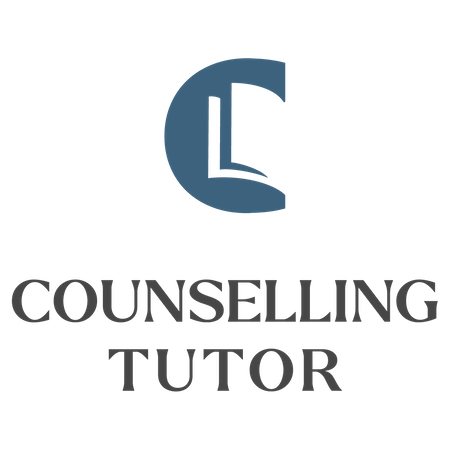📱 How to Join Your WhatsApp Community
Join your course WhatsApp group by following these steps :
-
- Open your phone’s camera app.
- Point it at the QR code in the email you have received (or access the code on the course dashboard underneath the tutor-led session dates.)
- Tap the link that appears to join the group.
(Tip: If your camera doesn’t recognise the code, try using a QR code scanning app available on most smartphones.)
>> If you’re new to WhatsApp, this guide will help you get started.
🔔 Privacy and Consent Notice
By joining the WhatsApp community, you agree to the following:
- Consent to Communication: You agree to receive messages and updates related to the course.
- Data Usage: Your phone number and messages will only be used for group discussions and sharing relevant information.
- Opt-Out: You can leave the group at any time. To request removal of your data, email support@counsellingtutor.com.
- Confidentiality: Be mindful of what you share, as other members can see your messages and phone number.
📜 Community Guidelines
To maintain a supportive and professional environment:
- Be Respectful: Treat everyone with kindness and empathy.
- Maintain Confidentiality: Avoid sharing identifiable client or colleague details.
- Stay Relevant: Keep discussions focused on supervision and counselling topics.
- No Promotions: This group is for collaboration, not advertising.
We’ll regularly share prompts and resources to inspire discussion—feel free to jump in when you’re ready!
💡 Tips for Using WhatsApp
Here are some quick tips to help you make the most of your WhatsApp group:
- React to Messages 👍: Acknowledge messages quickly using emoji reactions.
(Long press a message > Select an emoji) - Mute Notifications 🔕: Manage notifications to suit your preferences.
(Tap the group name > Mute Notifications) - Star Important Messages ⭐: Save key information for quick access later.
(Long press a message > Tap the star)
(View starred messages: Menu > Starred Messages) - Search Topics 🔍: Revisit past discussions or find resources easily.
(Tap the group name > Search) - Check Pinned Messages 📌: Stay up to date with important announcements and resources.
📩 Need Help?
If you have any questions about accessing WhatsApp or anything else, please email us at support@counsellingtutor.com.