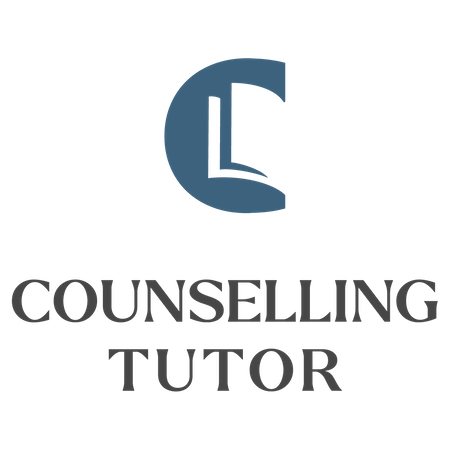Not receiving update emails
If you are not receiving CSR update emails then you are not getting the full value of CSR.
All CSR updates are sent to you via email - lecture invites, replay links for new lectures added to the CSR and any updates on your account. All these notifications are sent by email.
All our support is also run via email. For instance, if you lose or forget your password, you can ask for an email reminder. If the email can't get to you, then you may find yourself locked out of your CSR account.
→ Luckily, making sure you get all the updates is super simple and only takes a moment to do.
Why you are not receiving emails
Basically, your email service provider (yahoo, hotmail, outlook, msn, etc.) is filtering the emails from counsellingtutor.com and not delivering them to your inbox.
Our emails may be filtering to a spam folder or even just not being delivered at all. It's like your email service provider is deciding what emails you should and should not get.
How to fix this
There are some easy fixes. But this has to be done by you, as we have no control over your email account.
One possible solution is to use a different email if you have one.
A guaranteed solution is to create a Gmail email account
To open a Gmail email account is really easy. IT IS FREE, No bank card is needed and it takes less than 2 minute to set up.
A gmail email address is guaranteed to deliver all counsellingtutor.com emails to you.
Click HERE to set up a gmail email account
When you have your new gmail email address, email ken@counsellingtutor.com with the new address and remember to include the old email address in your email as well so that we can update the email on file for you.
Alternatively...
If you would rather keep your current email account, please look at the videos below as a guide on how to ensure you receive our emails.
How to find emails from counsellingtutor.com
Go into your mailbox and do a search in your inbox for "@counsellingtutor.com" as this is the sending address.
If that doesn't work, please refer to the videos at the bottom of this page showing different inbox solutions.
 Mark ken@counsellingtutor.com and rory@counsellingtutor.com as SAFE email addresses
Mark ken@counsellingtutor.com and rory@counsellingtutor.com as SAFE email addresses
The videos below cover solutions for Yahoo, Gmail and Outlook.
If you are with a different provider, simply do a google search for the term...
"find email in [Place your email provider name here] spam"
If, after reviewing these videos and searching your spam and promotions folders, you still cannot find your email from us then please email me and I will look into it for you.
My email address is ken@counsellingtutor.com